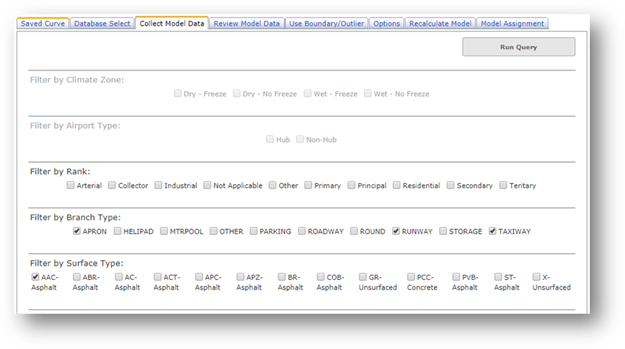
The “Collect Model Data” tab displays a series of checkboxes to filter sections from the selected databases. When creating a new model, the user can select which sections to include in the model based on attributes of the sections. If no checkboxes are selected, all sections from the selected databases are included in the model.
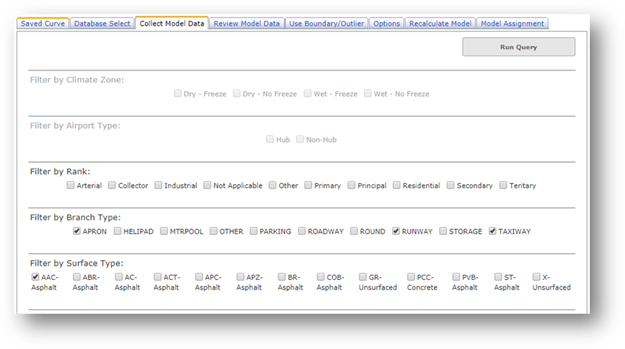
Selections are “OR’ed” together within a category and “AND’ed” together across categories. In the example image, sections must have a branch type of an apron, runway, or taxiway and have a surface type of Asphalt Overlay over Asphalt Concrete (AAC). Using SQL notation, this would generate a WHERE clause of:
WHERE
(BRANCH TYPE = ‘APRON’ OR BRANCH TYPE = ‘RUNWAY’ OR BRANCH TYPE = ‘TAXIWAY’)
AND
(SURFACE TYPE = ‘AAC’)
Click the “Run Query” button to execute the query and retrieve the selected data from the database(s). Execution of the query may take several minutes depending on the size and number of databases in the model. When the query is complete, the “Review Model Data” tab will automatically be displayed.