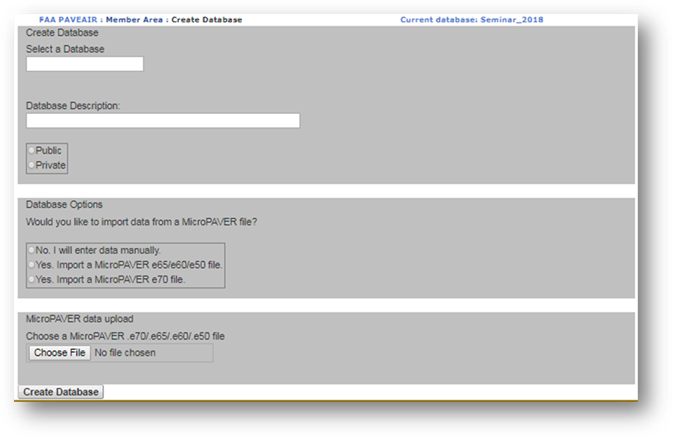
The “Create Database” option allows users to create a new blank database or to import an existing data from a MircoPAVER e70/e65/e60/e50 file. Click on the “Create Database” link to open the “Create Database” page to import MicroPAVER files. MicroPAVER export files with embedded shapefiles will also have the shapefiles imported.
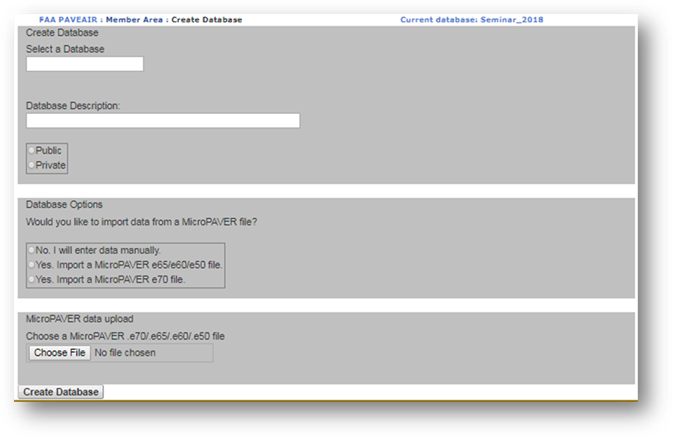
Under the “Create Database” section, choose a name and a description for the database. Users decide if they want data to be visible to the public.
Under the “Database Options” section, user can start with an empty database or import data from an existing MicroPAVER file. If import data is selected, users can select e70/e65/e60/e50 files by using the “Browse” button under the “MicroPAVER data upload” section.
When the form is complete click the “Create Database” button to create your new database.
If the MicroPAVER file includes a shapefile, it will be imported along with the data.