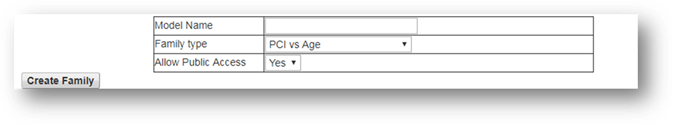
To create a new Prediction Model, you must be logged in as a registered user. Once logged in, click the “New” button.
In the “Model Name” field, enter a descriptive name for your pavement family. Names should not contain spaces. Two models cannot have the same name.
The “Family Type” dropdown list determines which condition index will be used in the model. This can be changed at any time. Currently, condition models can be developed for PCI, SCI, and FOD, but only the PCI models can be used by other FAA PAVEAIR modules.
The “Allow Public Access” dropdown list is a deprecated feature to allow sharing of models. Note that this feature is currently disabled and families are not shared regardless of this setting.
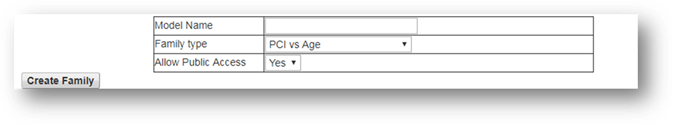
Click the “Create Family” button to create the family users are then returned to the interface to open an existing prediction model. The model must be selected and opened as described in Opening an Existing Prediction Model in order for users to work with the database.