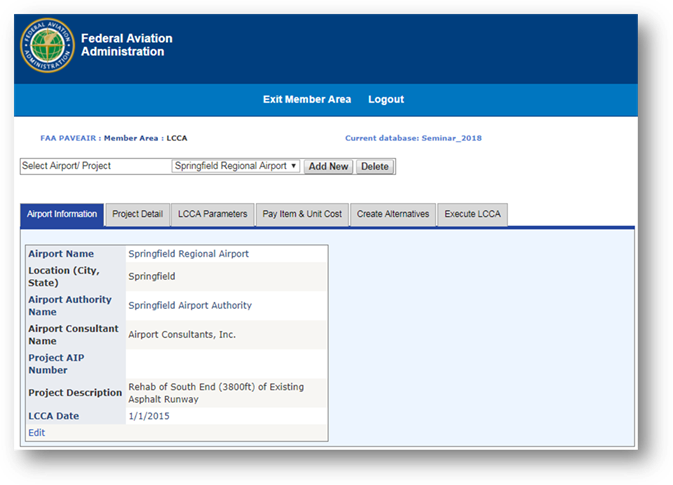
The Life Cycle Cost Analysis module is used to store LCCA information and pass it to the AirCost Excel application developed by the Airfield Asphalt Pavement Technology Program (AAPTP).
The “Airport Information” tab is used to record general information about your airport.
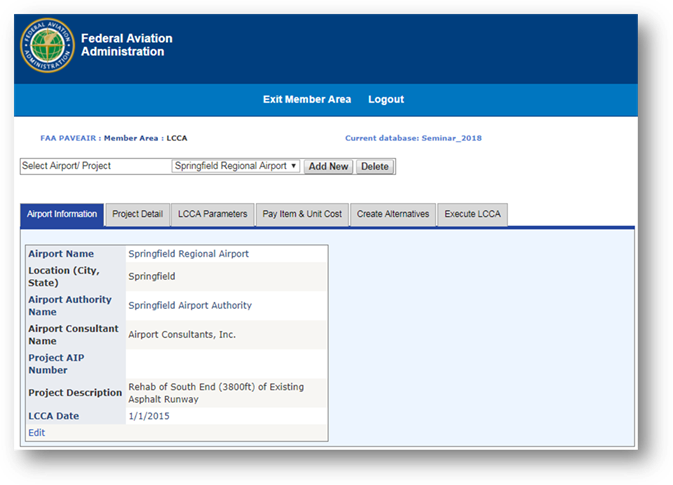
The “Project Detail” tab is used to enter additional information about the category of work to be performed at the airport.
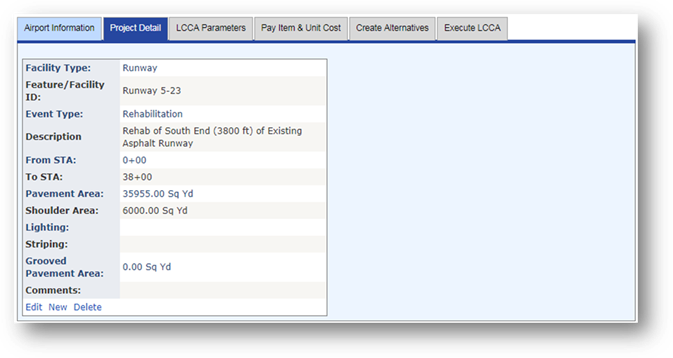
The “LCCA Parameters” tab is used to modify the input parameters used for the LCCA simulation.
•Analysis Base Year: The base year for which all the NPV values are calculated.
•Initial Construction Year: The year in which the initial construction will begin.
•Analysis Period: The number of years to consider in the simulation.
•Salvage Value: Defines how the salvage value of the asset is calculated.
•Administrative Cost: Costs above material and labor added to the project for construction management and administration.
•Engineering Cost: Costs above material and labor added to the project for design and other engineering services.
•Maint. of Traffic Cost: Costs above material and labor for temporary facilities to enable operations during the construction project.
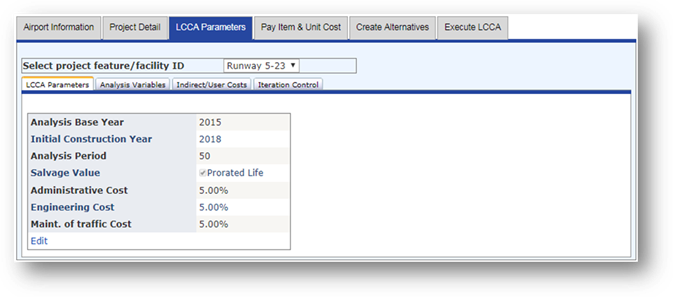
The “Analysis Variables” tab includes the following information:
•Discount Rate: The annually updated 30-year discount rate (OBM Circular A-95A). Both the method (such as normal probabilistic or deterministic) and value are entered on this screen.
•Service Life: Identifies how service life is calculated, either as a fixed number or as a probability distribution.
•Pay Item Unit Costs: Identifies how costs are calculated, either as a fixed number or as a probability distribution.
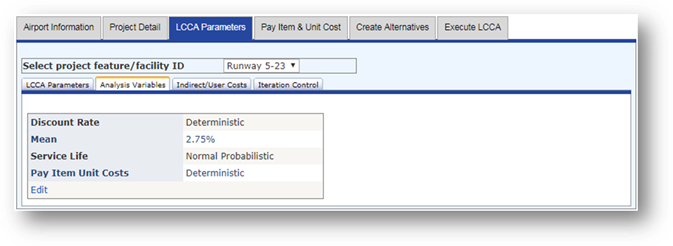
“Indirect / User Costs” tab: Include costs that considers the airport daily revenue (values shown on this screen). These values are used to determine impact of service disruption in terms of dollars.
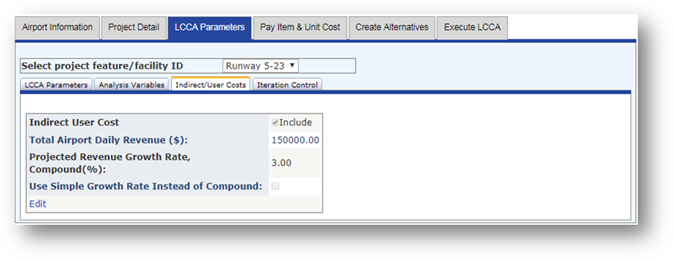
Iteration Control tab: Parameters that control the life cycle cost simulation, including the maximum number of iterations to complete, required iteration tolerance, and the reporting percentile values. This example would report the 10th-, 50th-, 75th- and 90th-percentile costs as determined by the LCCA simulation.
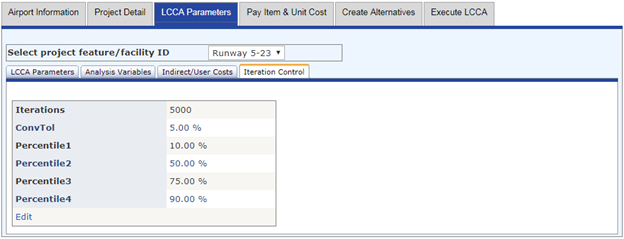
The “Pay Item & Unit Cost” tab is used to add line items to the material library for inclusion in events and alternatives.

The “Create Alternatives” tab is used to define up to four different scenarios for analysis. Click on the Alternative buttons to define each alternative.
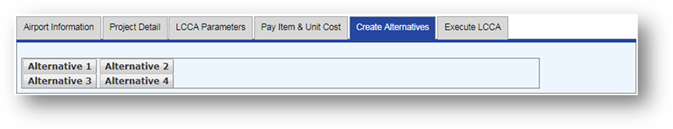
Fill out the following sections to define your alternatives.
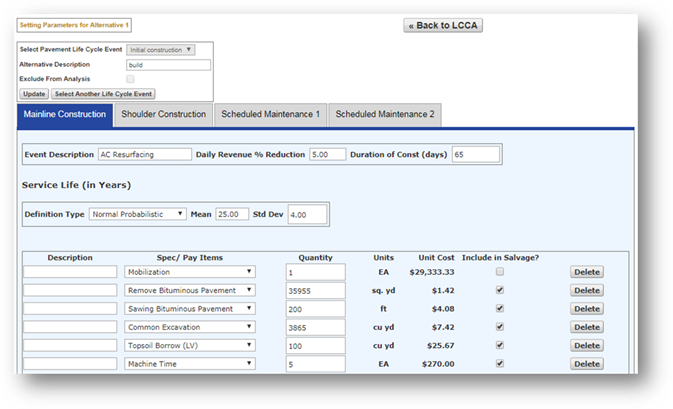
The “Execute LCCA” tab is used to execute the analyses that were defined on the previous tabs. The operation is based on a queue model. Pre-defined analyses, defined in the previous tabs, are added to the queue by first clicking the “Add New Row” button then clicking the “Submit” link. This indicates to the system that the analysis is ready to run. Clicking the “Run Analyses” button forces the system to check the queue and run all the analyses in it. When an analysis is completed, clicking the “Results” link will display the results in a table at the bottom of the page.
The “Execute LCCA” tab can also generate a pre-populated AirCost Excel application. Select your “Project Feature/Facility ID” from the dropdown list and click on the “Generate AirCost” button.
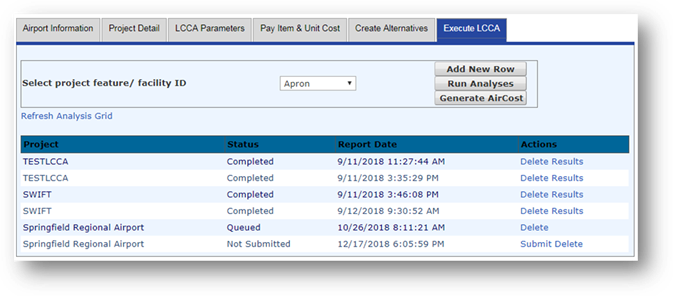
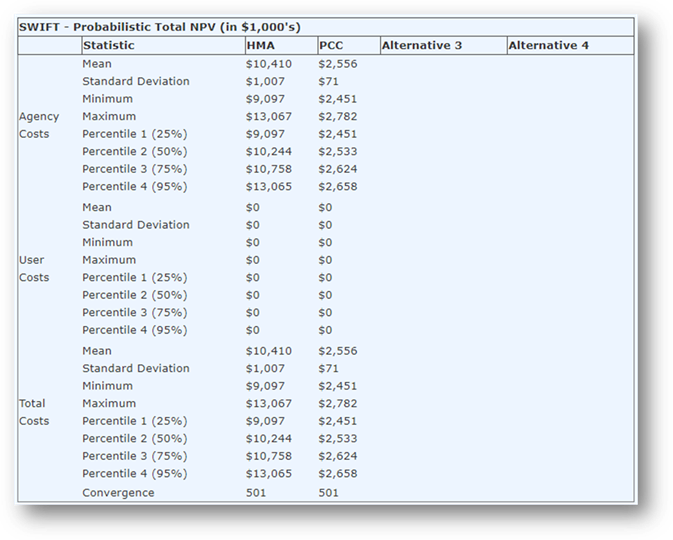
The AirCost Excel application will download. Open the file and select the “Execute LCCA” to begin your analysis.
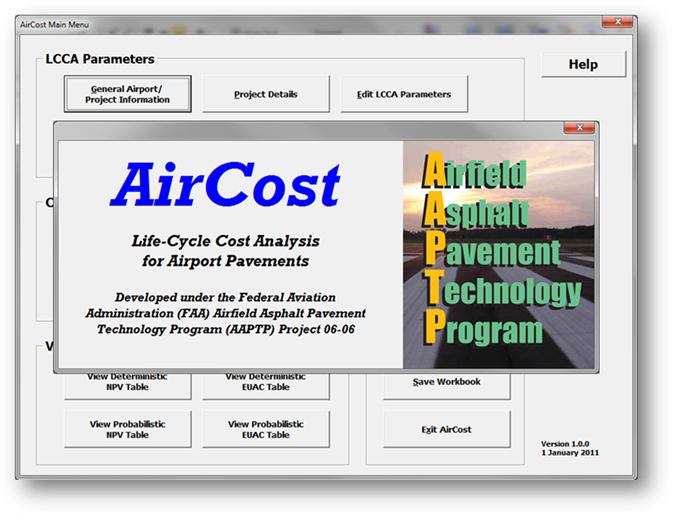
|
|
Please refer to the AirCost help file for additional information. |