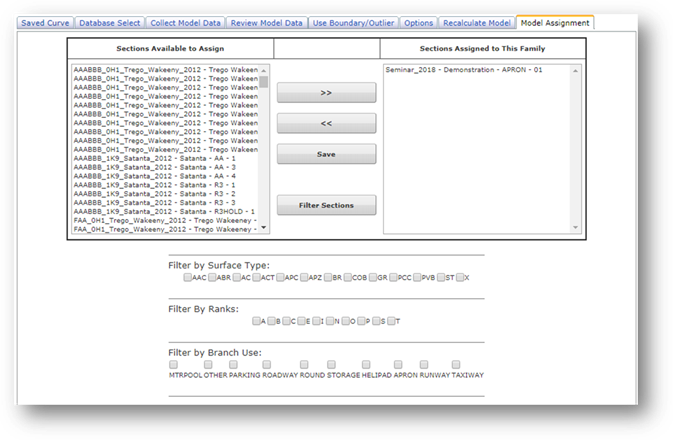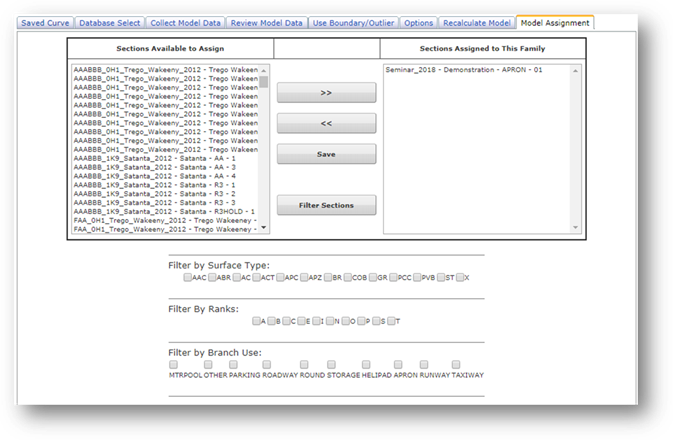
FAA PAVEAIR makes a distinction between sections used to create the family curve model and sections that use the curve in the Condition Analysis and M&R modules. Pavement sections used to create the curve do not have to use the curve for condition prediction purposes. Once created, a prediction model may be used by any pavement section including those not used to create it. The “Model Assignment” tab controls which sections use the current open prediction model. The column on the left displays all the sections owned by the current user. The column on the right displays the sections that use the current open prediction model.
Users can only assign sections they own or co-own to a family curve. Filters are available to aid users in quickly assigning pavement sections with similar attributes to a family. By selecting options and clicking “Filter Selections” will reduce the number of sections in the left column to only those having the selected attributes. This can aid in assigning large numbers of target sections by selecting preferences from checkboxes. The selection checkboxes work in the same manner as the “Select Model Data” page. Once the sections are assigned appropriately, clicking “Save” will save the assignments to the database for use in other modules.