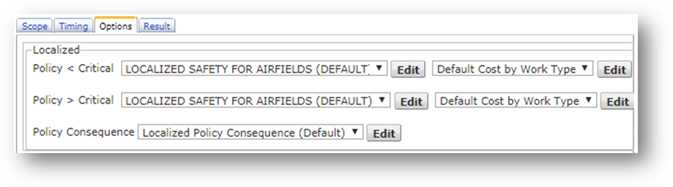
The “Option” tab is used to specify optional plan settings.
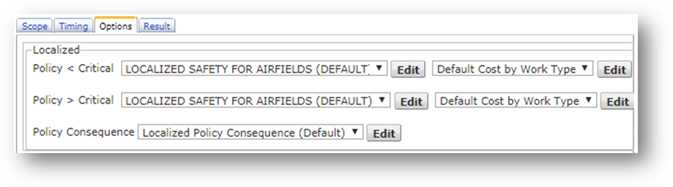
•“Policy < Critical” defines which policy to use when the pavement is below the critical PCI.
•“Policy > Critical” defines which policy to use when the pavement is above the critical PCI.
•“Policy Consequence” defines how specific work types will change the types of distresses in the pavement.
There are 4 default policy types that describe, in broad terms, the approaches to pavement maintenance.
•“Localized Safety for Airfields”: The policy and approach is associated with the M&R needed to keep the airfield pavement operational and in a safe condition. The application of this policy is for pavements below the critical PCI and is often referred to as Stop-Gap maintenance.
•“Localized Preventive for Airfields”: The primary objective of this policy is slowing the rate of airfield pavement deterioration. The application of this policy is for pavements above the critical PCI.
•“Safety M&R for Roads”: The policy distinguishes itself from Localized Safety for Airfields in that the focus is roadway pavement. The objective is to keep pavement below critical PCI operational in a safe condition.
•“Preventive M&R for Roads”: The application of this policy is for roadway pavements that are above the critical PCI with the objective of slowing the rate of deterioration.
|
|
Users can create custom policies by clicking on any of the “Edit” buttons. |