
FAA PAVEAIR can be used without a registration. However, a registration is required to create and own databases, be granted co-ownership or read-only privileges, also for creating prediction models and accessing the Member Area. Registration is easy; click on the "Register" link displayed at the bottom of the "Login" box.

A User Information form appears; fill in the required information to create your profile.
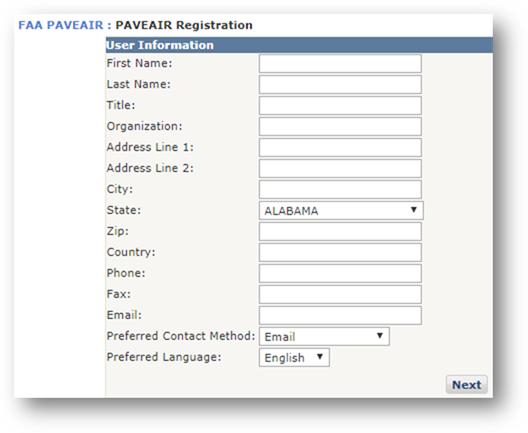
Click the "Next" button, asterisks (*) will indicate incomplete fields. You will not be able to advance until all required fields are complete. When the form is successfully completed, the next screen will provide a form to choose a user name, password, and security question and answer. The security question and answer will be used to verify a user’s identity in case of forgotten passwords.
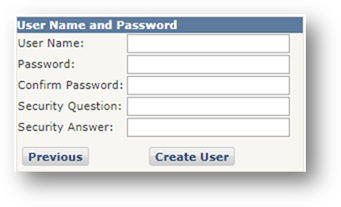
Once the form is complete, click "Create User" to finalize the process. At that time, you will be logged in and ready to use the database.