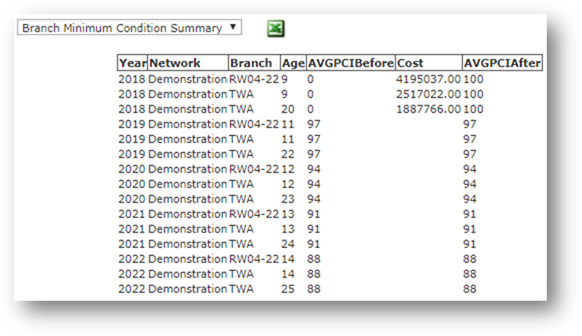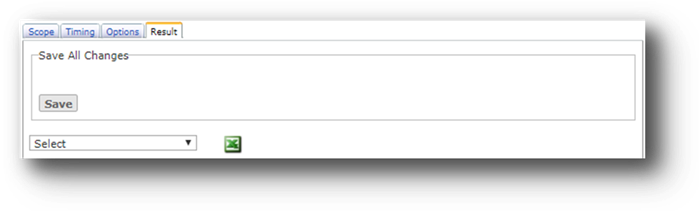
The “Result” tab is used to generate the M&R reports. Before you begin, you will need to use the “Save” button to save your M&R settings. Then use the dropdown box to select the M&R report you want to view.
![]()
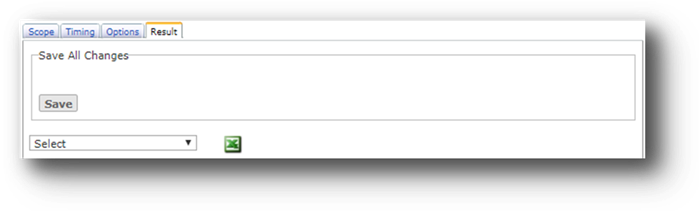
The data will be displayed in a table. Use the Excel icon to export your report to Microsoft Excel for further analysis.