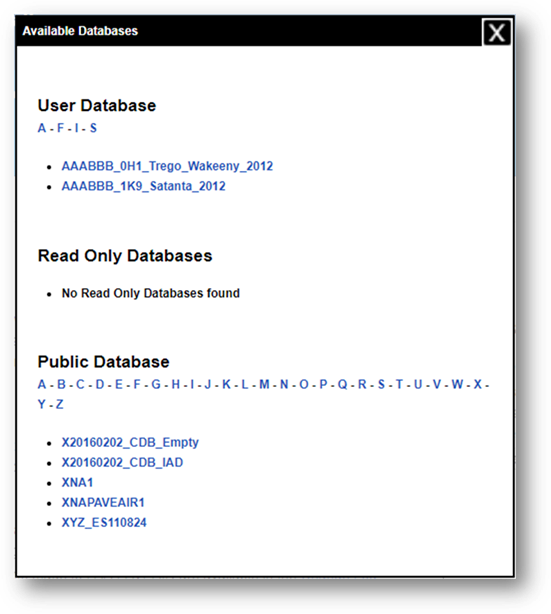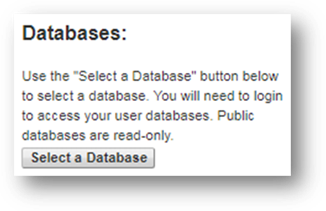
Choose a database from the “Home” page by clicking the “Select a Database” button. All public modules will use the database selected with this control. Note that the Current Database in the Member Area can be different from the Current Database in the public modules. See Member Area for more details.
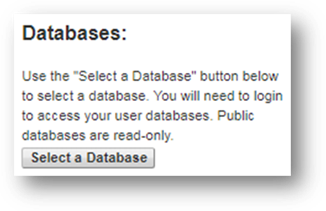
Once selected, a window displays a listing of databases the user may view. The list is broken into three parts:
•“User Databases” appear at the top of the list. These are databases owned by the user, or to which the user has been granted co-ownership privileges.
•“Read Only Databases” appear in the middle of the list. These are private databases to which the user has been granted “Read Only” access.
•“Public Databases” appear at the bottom of the list. These databases are viewable by all users of FAA PAVEAIR.
Databases are arranged in alphabetical order. Clicking a letter will display all databases that begin with that letter. Clicking the name of the database will set it as the Current Database.