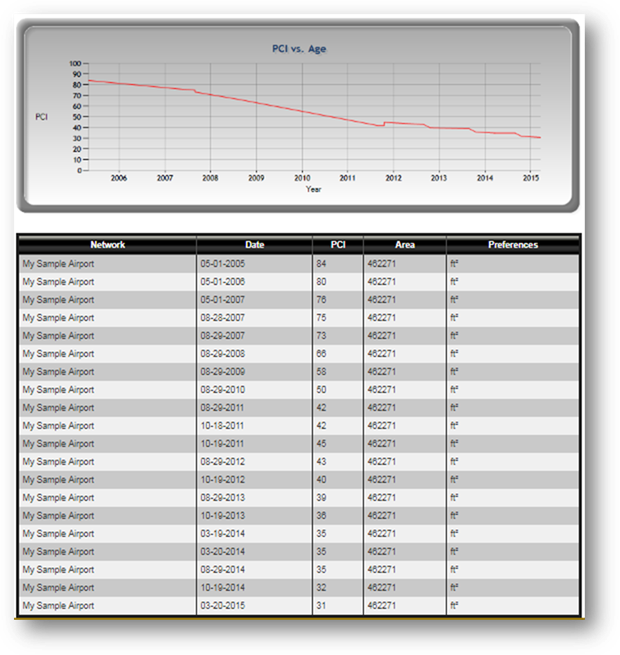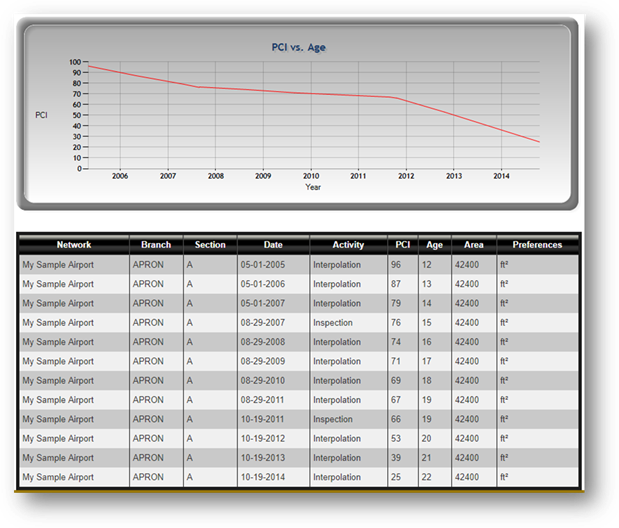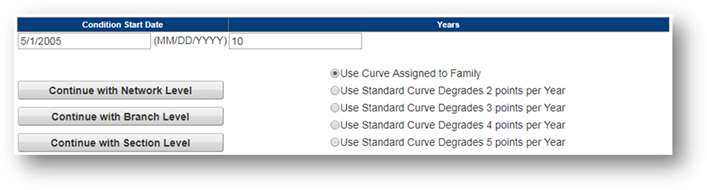
After selecting the Condition Analysis module, select the pavement sections to analyze using the drop down lists at the top of the page. The “Condition Start Date” specifies the start date of the condition analysis. If the date selected is prior to the initial construction date listed in the work module for the section then FAA PAVEAIR will automatically adjust the Condition Start Date to the initial construction date. The “Years” allows the user to specify the length of time for the condition analysis. The maximum analysis period is 30 years and can extend into the future. Use the radio buttons on the right to determine if pavement sections in the analysis will use the family curve assigned to them or a linear deterioration rate. Sections that are not assigned a family curve will default to deteriorating at 2 points per year if “Use Curve Assigned to Family” is selected. Click "Continue with…" buttons to perform the analysis.
•“Continue with Network Level” performs the condition analysis on the network identified in the drop down list at the top of the page by performing a condition analysis on each section in the network and averaging the results on an annual basis.
•“Continue with Branch Level” performs the condition analysis on the branch identified in the drop down list at the top of the page by performing a condition analysis on each section in the network and averaging the results on an annual basis.
•“Continue with Section Level” performs the condition analysis on the section identified in the drop down list at the top of the page.
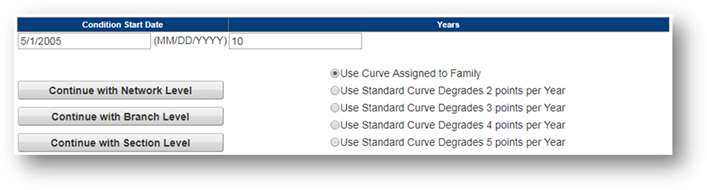
A graph (PCI vs. Age) and table are generated showing the PCI values for the selected pavement over time. Network and branch analyses show the area-weighted average condition and the area of the selected pavements, as shown in the first figure. Note that this may change as new pavements are constructed or abandoned. Section analyses show more detail, including the age of the pavement at each point in the analysis along with how FAA PAVEAIR estimated the condition, as shown in the second figure.