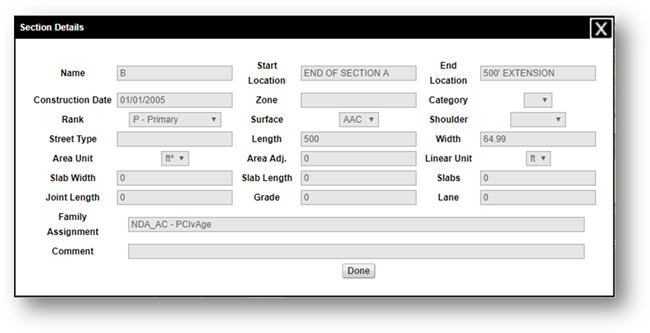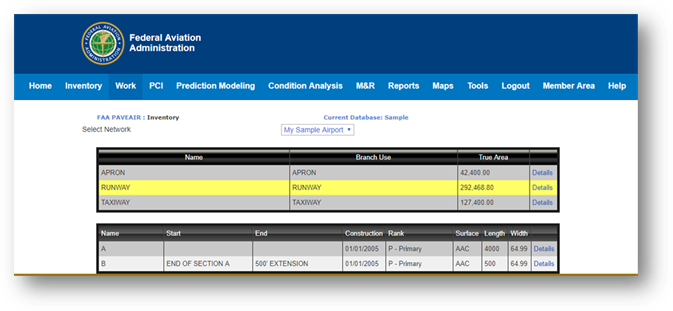
Click “Inventory” on the navigation bar to access the inventory module and select the network you want to view from the “Select Network” dropdown list. Only networks in the current database will be listed in the dropdown. Selecting a network populates a table and the network branches.
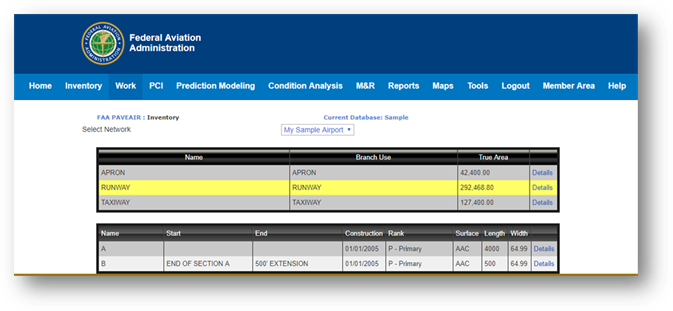
Clicking on a branch in the table populates a second table that displays all the sections within that branch.
Click the “Details” button to view additional information about the pavement branch or section.