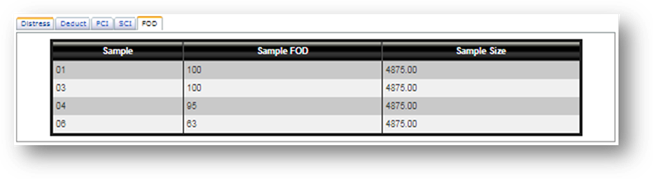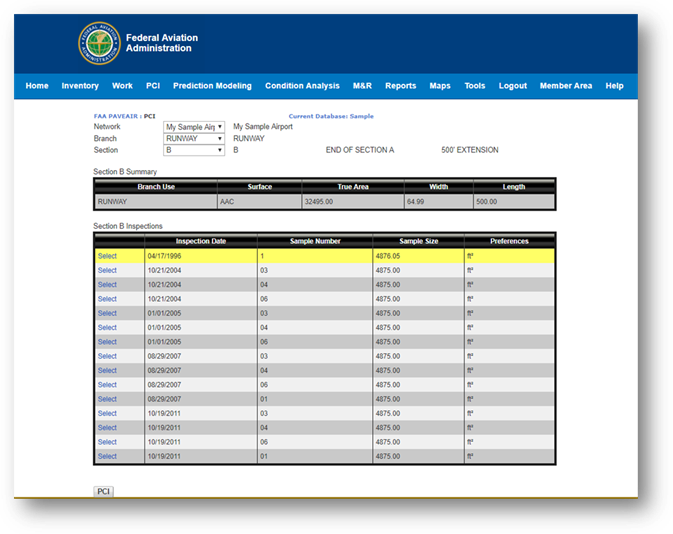
Click “PCI” on the Navigation Bar to access the PCI Module.
Choose the pavement section for which you want to view the PCI by selecting the appropriate network, branch, and section on the “Pavement Selector.” The inspections and sample units for that particular pavement section are listed in the “Inspections” table.
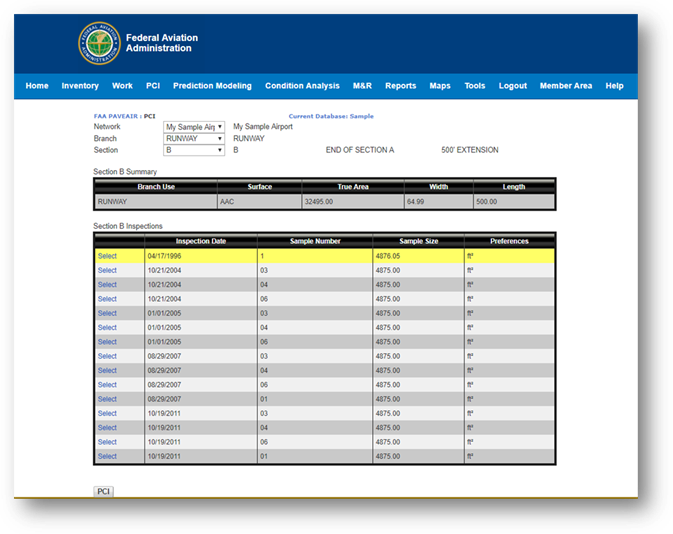
Click the “Select” link (first column) to display the distresses found in that section for the selected inspection and sample unit.
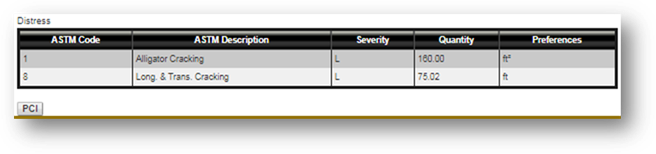
The “Distress” table displays the recorded distresses for the selected sample unit. Each row of the “Distress” table provides the numerical value assigned to the distress itself, a description as prescribed in the ASTM D5340 and ASTM D6433, a severity designation (Low, Medium, or High), the quantity of the distress, and the unit of measurement.
To view the conditions for the selected inspection, click on the “PCI” button at the bottom of the page. The PCI, SCI, FOD, and any user defined index values are displayed. Below, a tabbed panel displays the data used to calculate these values.
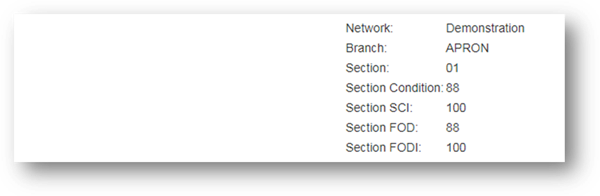
The Distress tab displays the distresses identified for each sample unit. The distress column lists numerical codes for the types of pavement distress, as documented in ASTM D5340 and ASTM D6433. To the right of that column are the descriptions matching those distress codes. ASTM codes and descriptions are standardized in PAVEAIR’s survey forms for inspectors to select from during surveys. The next column shows the severity of the distress using L, M, H, or N (Low, Medium, High, No Severities Defined) to indicate the observed degree of damage. The quantity column indicates how much of the described distress has been measured during the survey at the specific location.
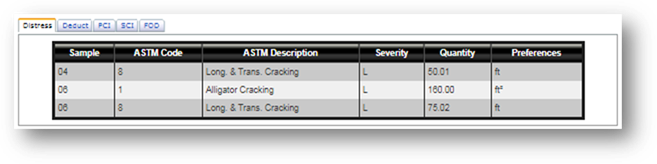
The "Deduct" tab displays the calculated deduct values for each distress. The deduct values are calculated based on the procedures and deduct curves listed in the “ASTM D5340 Standard Test Method for Airport Pavement Condition Index Surveys” and “ASTM D6433 Standard Practice for Roads and Parking Lots Pavement Condition Index Surveys.”
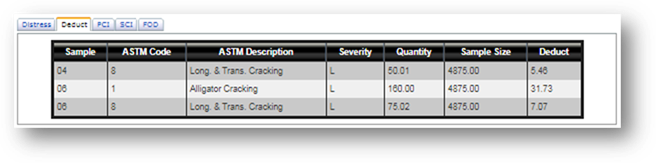
The “PCI” tab displays the calculated Pavement Condition Index (PCI) values for each sample unit.
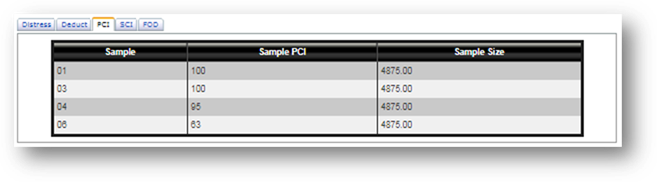
The “SCI” tab displays the calculated FAA Structural Condition Index (SCI) values for each sample unit. The SCI is derived from PCI and it is the summation of structural components from PCI.
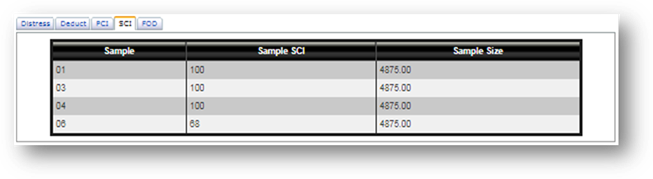
The “FOD” tab displays the calculated Foreign Object Debris (FOD) values for each sample unit. The index considers only distresses that can cause FOD.