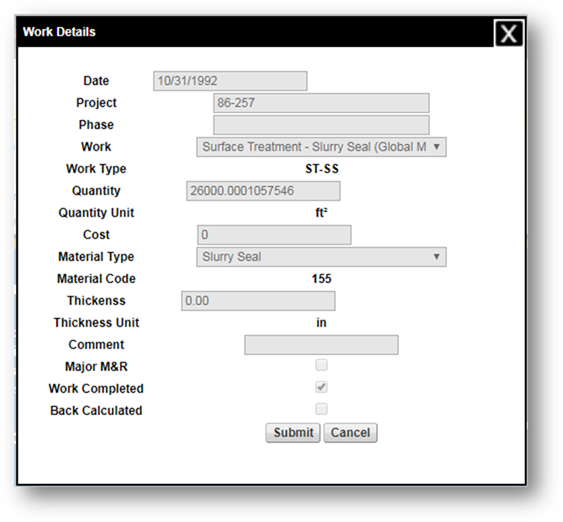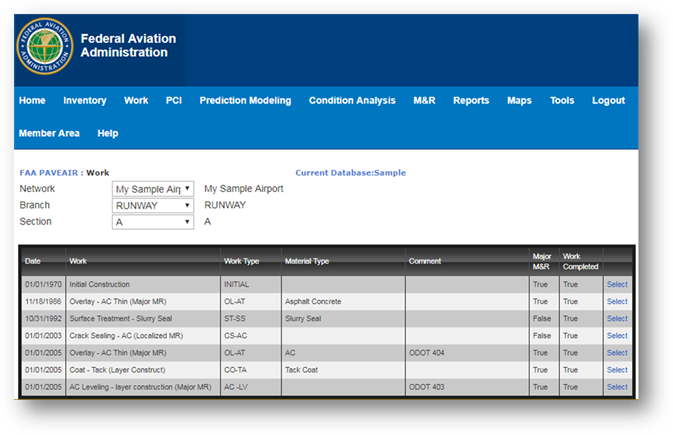
Click “Work” on the navigation bar to access the work module.
Choose the pavement work history you want to view by selecting the appropriate network, branch, and section with the “Pavement Selector.” The work history for that particular section will be displayed in a table.
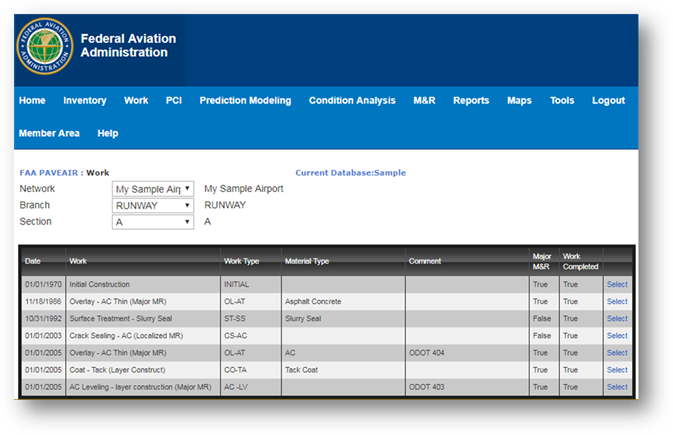
Click the “Select” link (last column in the table) to view additional details for any particular work history.