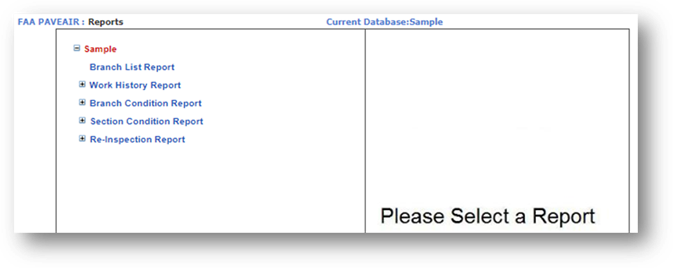
To view a report, expand the tree on the left side of the screen and click on the network, branch, or section under the report that you wish to view.
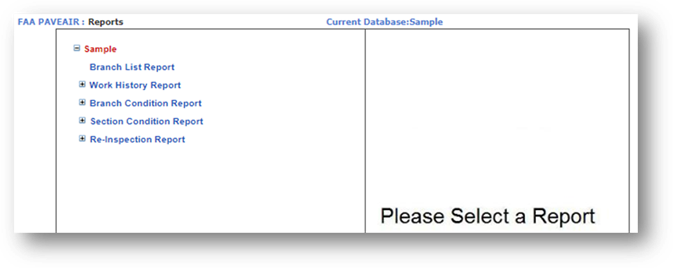
The report will load automatically. Use the report toolbar to access additional reporting functions. The "Page" section allows you to page though your report. The "Zoom" function allows users to zoom in or out. The "Find" function searches your report for a specific text string. The "Export" function allows the displayed report to be exported either to Adobe PDF or Microsoft Excel format. The "Print" function allows users to print the report.
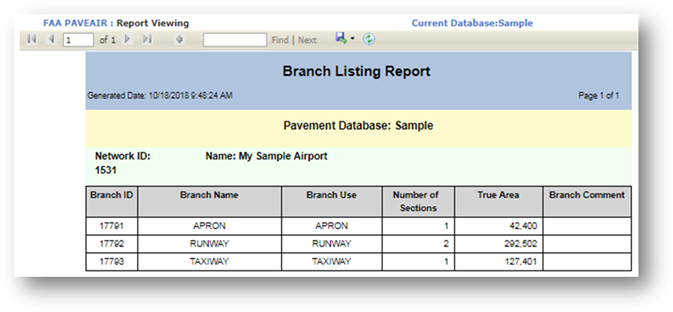
Some reports also have the ability to display its data on a map of the airport if a shapefile is available. When this feature is active the “Branch” and “Section ID” files will be clickable.
|
|
Some reporting features are only available in Microsoft Internet Explorer. |