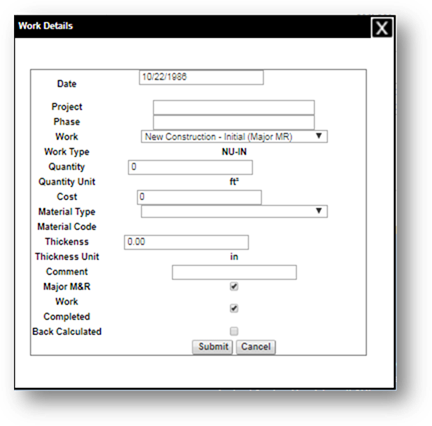Accurate and complete work history data is essential to calculate and accurately predict pavement performance over time (PCI).
The Work Update module allows users to manage the work history of their pavements. It appears similar to the “Work” module, but adds extra links to add, edit and delete work history activities.
|
|
Accurate and complete work history data is essential to calculate and accurately predict pavement performance over time (PCI). |
Choose the pavement section to work with by selecting from the drop down lists using the “Pavement Selector.” All work for that particular section will be displayed in a table.
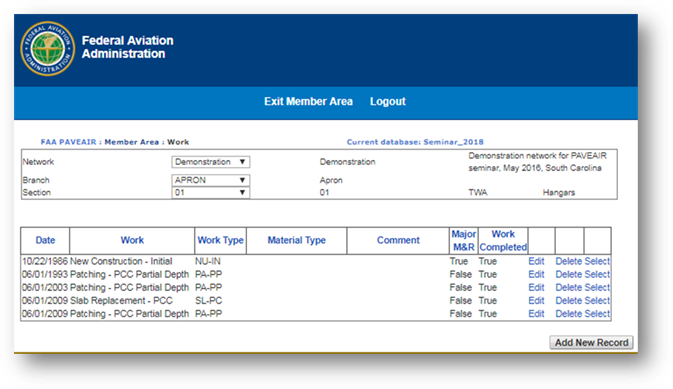
To view or edit a particular work history record, click the “Edit” link on that record. The “Delete” link will remove the selected work history record. The “Add New Record” button is located to the bottom right of the table. Note that when a new Major M&R activity is added to the work history. FAA PAVEAIR automatically creates the associated construction inspection in the Update Inspection and PCI modules. Construction Inspections should not be edited by users.