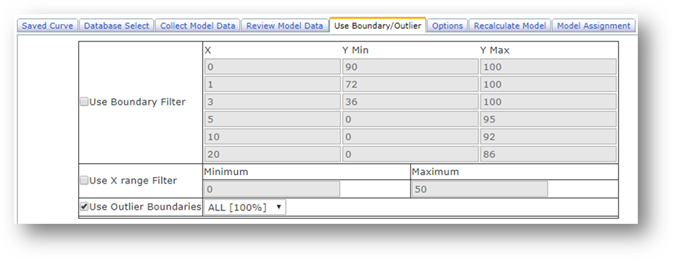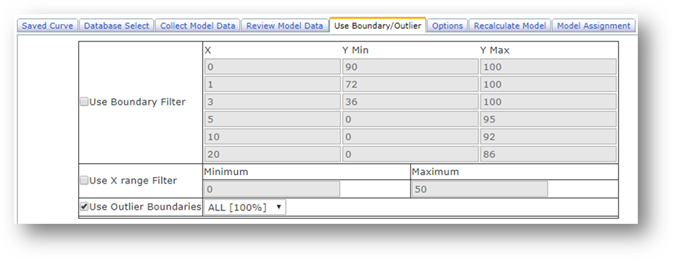
The "Use Boundary/Outlier" tab provides three ways to remove suspect data from the model. When used, the boundaries identified on this tab are shown in the family curve plot.
The Boundary Filter specifies a minimum and maximum condition (Y value) for an age (X value). Condition values higher than the maximum or lower than the minimum are invalid, as discussed in the section Review Model Data.” The boundaries are linearly interpolated from the data provided on this tab.
The “Use X Range Filter” is used to filter based on pavement age at the time of inspection. A maximum and minimum age are specified. Data points outside this range are excluded during calculations.
The "Use Outlier Boundaries" feature uses the standard deviation of the data to determine confidence curves based on a normal distribution. After the confidence curves are calculated, points outside the confidence curves are marked invalid and a second regression analysis is performed. Note that the outlier curves are based on the first regression and the model is based on the second regression, so they will not necessarily be parallel.